Blog
BLOGS
Mobile Apps: the flip-side of using Responsive Design
When a website is of responsive design, the entire content automatically adapts itself to the size of the screen. There are four different screen sizes that responsive design caters to – desktop monitor, laptop monitor, tablet and mobile phones.
The website owners understandably want their visitors to have the best viewing experience possible regardless of the devices they may be using. The one argument in favour of responsive design is it eliminates the necessity for multiple versions of the same site.
Besides, it is neither practicable nor sustainable to develop customized sites or applications to suit the screen sizes of each of the four different devices. Responsive design is a manner of managing the layout changes so that the content is displayed on any size screen.
Admittedly, there are some technical and other snags when opting for responsive design.
-
Responsive design employs a single set of code and hence users of mobile devices have to download the same quantum of content as a desktop user. Thus, the user is forced to download a lot of unwanted content that they may never want.
-
Businesses must certainly ponder over the time and resources needed for responsive design. The tech team may not have the time and the resources to undertake the responsive design project with all its attendant complexities.
-
Rescaling desktop images for a mobile screen can be troublesome particularly for online advertisers. There are standard sizes for display ads and altering their size could distort the images and advertisers will surely be annoyed.
-
The general complaint as regards rescaling desktop pages for mobile screens is a lot of scrolling will be needed particularly if the page contents are lengthy.
-
If you choose to adopt responsive design, you cannot update the desktop site without considering the impact it will have on all other devices. This will demand quite a bit of testing and may interfere with your ability to react quickly to problems.
-
Images will pose serious problems to mobile developers as any image that suits a large desktop screen will not be right for a small smartphone screen. For a smartphone screen where space is a constraint, you will have to settle for a smaller close up image. Further, you will be wasting bandwidth minimizing a desktop image for a smartphone screen.
-
Images will pose serious problems to mobile developers as any image that suits a large desktop screen will not be right for a small smartphone screen. For a smartphone screen where space is a constraint, you will have to settle for a smaller close up image. Further, you will be wasting bandwidth minimizing a desktop image for a smartphone screen.
Watercolor Painting Effect in Photoshop CS5
Here, we are going to show how to simply make a photo look like a watercolor painting. Creating this effect is as easy as duplicating some layers, applying some filters, and using some different layer blend modes.
Following image will be used for this tutorial.

And this is what it will look like after applying the watercolor painting effect.

Step 1: Duplicate the Background Layer 3 Times
Open the image in Photoshop, if we look in our Layers palette, we can see that we currently have one layer, the Background layer, which contains our image.
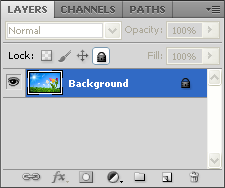
Use the keyboard shortcut Ctrl+J (Win) / Cmd+J (Mac) 3 times for the 3 duplicate layers. In layers palette, we can see that we now have four layers, with the original background layer.
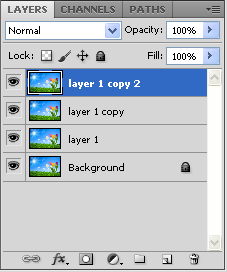
Step 2: Hide the Top Two Layers
You’ll see a small eyeball icon, left of each layer in the layers palette. It is Layer Visibility icon, and it determines the layer is currently visible or not. Hide from view the top two layers by clicking on their eyeball icons and it disappears when clicked on.
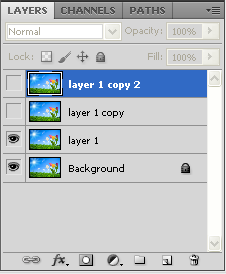
Step 3: Select “Layer 1”
Click “Layer 1” to select from the Layers palette and the selected layer is normally highlighted in blue.
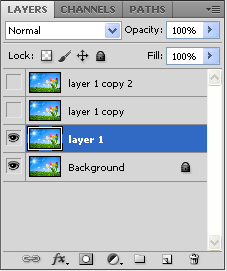
Step 4: Apply the “Cutout” Filter
First we’re going to simplify our image using Photoshop’s “Cutout” filter. With “Layer 1” selected, go up to the Filter menu at the top of the screen, choose Artistic, and then choose Cutout.
When the Cutout Filter dialog box appears, set the Number of Levels to 4, Edge Simplicity to 4, and Edge Fidelity to 2.
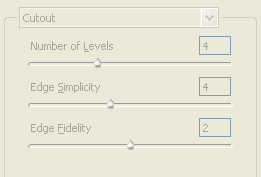
Click OK to apply the settings and exit of the dialog box.
Step 5: Change the blend mode of “Layer 1” from “Normal” to “Luminosity”
Click Blend Mode options in the top left of the Layers palette. By default, layers are set to the “Normal” blend mode. Click on the down-pointing arrow to the right of the word “Normal” and select the Luminosity blend mode from the bottom of the list.
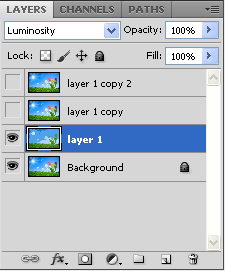
Your image ought to now look like this, after changing the blend mode of “Layer 1” to “Luminosity”

Step 6: Turn On the “Layer 1 copy” and Select the Layer
Click on the visibility icon for “Layer 1 copy” to turn it back on, and then click the layer to select it.
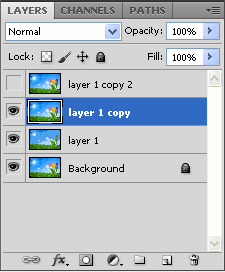
Step 7: Apply the “Dry Brush” Filter
Select Filter menu at the top of the screen, choose Artistic once again and choose Dry Brush. when the Dry Brush Filters dialog box appears, set the Brush Size to 10, the Brush Detail to 10, and the Texture option to 3.
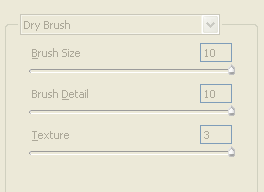
Click OK to apply the filter and exit out of the dialog box.
Step 8: Change the Blend Mode of “Layer 1 copy” from “Normal” to “Screen”
Select Blend Mode options, click on the down-pointing arrow to change the blend mode for the layer “Normal” to “Screen”.
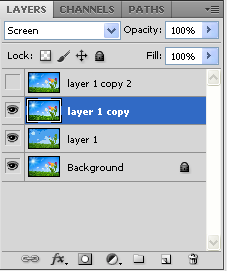
The image should now look like this:

The image appears brighter now after changing the blend mode.
Step 9: Turn On the “Layer 1 copy 2” and Select the Layer
Turn On the layer by clicking on its Visibility icon and then click to select the layer.
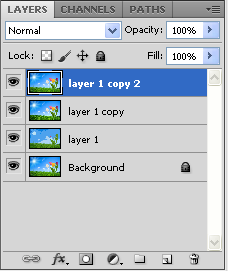
Step 10: Apply the “Median” Filter
Select Filter menu choose Noise, and then choose Median. When the Median Filters dialog box appears, set the Radius value to 12 pixels.
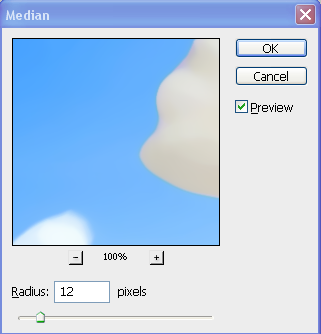
Click OK done to apply the filter and exit
Step 11: Change the Blend Mode of the “Layer 1 copy 2” To “Soft Light”
Change the blend mode of the layer to “Soft Light” to complete the effect.
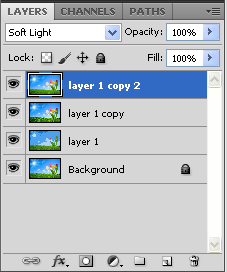
When, changed the blend mode to “Soft Light”, you’re done!
Here the original image once again for compare with “watercolor painting” effect.

And here the final “watercolor painting” effect.

8 Ways to execute your Brand’s Story Online
A Brand story should ideally encompass your business mission, your company culture, your management philosophy and your inspiring history. But the crux of the matter is – how are you going to execute your brand story online. Here are some eight different ways to help you accomplish the task effectively:
-
Your brand story should be as far as possible honest and transparent while at the same time powerful and thought-provoking. You must subtly and yet decisively convey the impression that you are committed and passionate about your brand.
-
It is common knowledge that shoppers today are firmly connected through social networks. You should therefore try to present your brand in such a compelling way that people would be eager to share them with their friends. Make your brand story absorbing and easy to share.
-
Write a blog or Facebook post inviting your customers to offer feedback comments about your brand story and ask them to spell out the reasons why they are steadfastly loyal to your brand. In fact, you can also ask your employees why they work for you and how inspiring they find your brand.
-
Instead of merely narrating your brand story in mundane text, create an engaging video as well. The video could show some of your customers speaking highly of your brand or employees stating they work for you. Try to explain a little bit about how your products/services will help customers.
-
One of the most impactful ways to dramatize your brand story is to add some appealing images to your site /social network. Try to post photographs of your satisfied customers and your marketing team to highlight they are the ones responsible your brand’s success.
-
Businesses are spending a lot of time and money in social media and develop dedicated teams to manage those interactions. Make your story a critical component of the interactions. Provide link to videos or your website pages and unambiguously tell your followers what makes your brand special.
-
Make it a point to convincingly write about your brand on your company blog. Your blog is indeed the proper forum to effectively narrate your brand story. Refer about your company’s history with all its struggles and successes.
-
Please know that every brand and business house has a story to tell. So, it is imperative that your story line does not follow the stereotype format. Your brand story narration is unique and refreshingly different. Also, consider the tools you should use – online advertising, video, e-newsletters, Instagram, Pinterest, Facebook, Twitter, blogging etc.
How do you find the time for Social Media
In the present day hectic lifestyle when people are far too busy in the pursuit of their own businesses and professions, they seldom find time for social media.
But if you have the will and a proper sense of time management, you can always find time for social media without compromising on your daily activities.
Active involvement in social media entails you write posts, respond to enquiries, reply to comments or post a new thread. For this you should not need more than an hour to start with. This time duration can be gradually extended as you begin to enjoy your interaction with the social media and also start benefiting by it.
Go over your day’s activities and try to identify the areas where you are spending more time than is necessary. Even if initially you can find 30 minutes of spare time, it should suffice for a start. You can always gradually build momentum as you proceed. You can succeed once you are comfortable with the social media site you are using.
It is better to start using one social networking site first, get used to the manner it works, its merits and limitations and more importantly, how others uses and interacts on it. Remember that the more you try to use the site the faster you will get at using it – and this will begin to save you time.
It is only after you find more time, you should move on to the next site – without in any way severing your interaction with the first site. Avoid getting distracted by the features of the new site and abandon the earlier site. This way, your commitment to social media will ever remain unfulfilled.
It is not necessary for you to remain with your social media live for long hours. You can spend some time every day or a an hour every week preparing what you want to say as pre-planning can save a lot of time. But it is essential that you spend some time responding to comments as otherwise your participation in social media will be of no avail.
It is a good idea to use Hootsuite to manage your social media presence and to oversee what is happening online. Please know that Hootsuite is free and is web-based – and as such, you can manage your social media from anywhere. There are also other effective tools that you can use to save time.
Try to integrate social media seamlessly into your daily routine and then you will never be bothered about time constraints.
An E-commerce Guide for Entrepreneurs
E-commerce, simply defined, is conducting business online. E-commerce constitutes selling of products/services on the Internet and accepting payment online. We are living in the age of the internet and buyers increasingly want to shop online for its many advantages.
Entrepreneurs are also equally keen transacting over the internet because it is lot more cost-effective for them. They can set up an ecommerce website instead of renting a brick and mortar shop. Besides, constant monitoring is also not needed as most internet sites are built with accounting applications. This will also mean a fair reduction in staff strength.
After properly conceptualizing your online business and weighing its pros and cons, you have to set up a website by hiring an experienced web designer, graphic artist and a few professionals. Your staff strength will obviously depend on the size your business, your line of business and the expected scale of operations.
Next comes the most crucial step – you have to publicize your website. This may require running of advertisements in Google and other social media sites.
Another requirement for efficient e-commerce store operation is a virtual shopping cart that is an electronic order form. Payment gateway integration into e-commerce websites is a good way of accepting payment for products or services offered by online shopping. This makes an online entrepreneur completely hassle free for handling payment by customers.
Online shoppers will obviously be concerned about the security aspect of the e-commerce sites. Buyers will view the sites, check their reputation or track record and will only proceed to buy if the websites are secure.
You may have to obtain certificates as most internet sellers will have to make their sites hacker proof and prevent unauthorized accessing of information.
The most formidable challenge of e-commerce is winning the trust of the internet community because a lot of internet users continue to be skeptical about the genuineness of e-commerce businesses.
As an entrepreneur, you biggest concern will be finance as many of the banks may not be willing to readily provide you loan for online businesses.
Next is the profit element – if you are operating at nominal profits, it is prudent to make your customers pay the delivery charges.
E-commerce is ushering in a new type of economy connecting sellers and buyers through the use of technology. Business organizations that ignore the impact of the Internet and the rising popularity of e-commerce sites run the risk of losing heavy chunks of business to competitors.
How Mobile Ecommerce is being used in today’s Marketplace
The rampant usage of mobile devices is transforming the manner in which consumers behave and react in today’s marketplace. The ubiquitously seen mobile devices including smartphones are ample proof that mobile devices are impacting the ecommerce industry in a big way. Many online traders are also compelled to change the way they interact with their customers.
Mobile ecommerce, as the term indicates, is ecommerce that is performed using a mobile device like a smartphone, tablet PC etc. Mobile ecommerce also refers to various technologies that enable you to transact with merchants in both online as well as offline marketplace. Interestingly, though countless people are going around carrying mobile devices, mobile ecommerce is yet to come of age.
Mobile ecommerce is a breakaway from the traditional ecommerce scenario where you spend time on the Internet and do your shopping. Because of mobile ecommerce traders are now reaching the consumer using suitably revised marketing and retailing methods.
Mobile ecommerce applications enable traders to accept payments through a mobile device regardless whether the customer is buying online or doing physical shopping.
Mobile ecommerce lets the consumer use a digital wallet for making payments, reading product reviews before finalizing a purchase, using coupons, and making payments for purchases at the checkout point in local retail store.
Of course, there are today a host of security measures when a consumer uses a digital wallet as all sensitive information is stored with an encrypted mobile device. It is noteworthy that when a customer makes purchases he/she is never asked to reveal the credit card or bank account particulars.
It is also to be noted that major search engine as also payment gateways like PayPal are sparing no efforts to make mobile ecommerce a global reality. Apple is also taking concrete steps to partake in the mobile ecommerce revolution.
Many offline retailers are also accepting mobile payment methods. Although the payment terminals are still absent in many outlets, the day is not far off when mobile ecommerce will start ruling the marketplace.
Going one step further, it can be asserted without fear of contradiction that mobile phones will soon overtake desktops as the most widely used device for accessing the internet.
Survey reports already reveal that traffic to ecommerce websites from mobile devices has more than doubled last year. Besides, the percentage of smartphone users making purchases using their smartphones has significantly increased over the two years.
A number of organizations are developing software packages that will render developing, launching and maintaining mobile e-commerce apps easy as well as cost-effective.
