Blog
BLOGS
Combining SEO with your Social Media Strategy can reap benefits
The most significant part of SEO is to align SEO method with social media action. If SEO and social media lack the capacity to work together and not have a synchronized activity between them, it can effect SEO goals and cannot guarantee more traffic and back links to your website.
There are several ways you need to verify your social media and SEO efforts work together.
In progress with SEO and Social Media
Keyword research is one of the most significant activities while starting SEO. First you need to find the keywords, which keywords are best to target to get the most visitors. It is significant to pick specific keywords in order to get more visitors because some keywords might be less related to your site and several will be easier or harder to rank in search engines. You can use the Google Adwords Keyword Tool to discover additional keywords.
Use SEO in Your Social Media
At the point that you’re making use of social media you’ll still need to use a few of the same SEO strategies you utilize for your content on your main website. You may as well have a specific set of keywords you have chosen your business will target and you may as well utilize these in both your social media and your more usual content creation.
Now as you need to include keywords you might also think about your social media to be part of your internal link building. Visitors to your website or any one of your social media channels ought to have the ability to go to and fro from your main website with ease.
Post Titles are important
In both SEO and social media, your post titles are very important. This is the simply because the visitor will find it easy while searching in social media. Google plus offers SEO benefits that look to be different to other networks and one of the main features is to be able to change your entries for SEO. Now think about this, when you search in Google, you instantly understand through the results, view all the post titles. And then you will click on the title that is the closest match to your search results. Similarly, you will click on the title that is also related to your interests in social media.
Make Quality Content
You are making content for your clients, where or how does not a matter but it is the value of your content that will attract people than the quantity. This works for social media too where an excess of content might be a turn-off for potential clients. A blogging is also an effective link building tool due to the links that social media content attracts.
Promote the Similar Pages via SEO and Social Media
One issue I regularly see with people who are utilizing these sites to promote content is that they regularly promote URLs that are alternate than the preferred landing pages for their main keywords. They make another URL to advertise a fresh content instead of updating an existing URL that already has some historical link connectivity. It is much preferable to focus on a few most important pages and get them to the top of the rankings than have some pages beating the bottom of the second page of Google.
Just be sure that your SEO and social media working together make a successful digital marketing strategy.
Useful tips to build Long-Term Client Relationships
The long-term client relationships fuel small businesses, in huge part since it’s cheaper to hold clients than to put resources into marketing to find new clients. For any business, long-term success relies on making long-term client relationships. The following tips will help you do simply that.
Give attention to clients needs
Think about your business on offering services that you like doing, that you are comfortable and confident at, and that your clients want and are in need. Start with the end in mind. Begin off every client relationship in a way that will guide to a long-term, mutually useful relationship.
Be clear on payments and deliverables
If you have a practice of sending unexpected bills to your clients, you cannot have those clients doing business with you for long. Make sure terms are understood upfront, and always discuss extra cost before you do the work – even if those costs are included in the first ever contract.
Support and encourage your clients
When you have supported your clients to meet their goals for example to launch their website or their application or some kind of help related to the services that your offer you can just greet the client by sharing in their success, and they will help you achieve your own later. You can work with honesty and sincerity, and always treat every client with respect. You can also offer your recommendations and expert opinions that will be helpful to your client.
Request your clients for help by helping them
Request your clients how you can serve them and solve their problems and in return solve yours too. An open and trustworthy conversation will make clients root for you, and they’ll come to be willing supporters of your business. Once you have made a good relationship, you’ll often obtain help from your customers. For instance, they’ll give you genuine feedback on what can be improved and also provide referrals and testimonials to use promoting your services.
Stay in touch and make sure they are updated on the services being offered
You can keep on regular contact with your clients, if you are working on a project or not. Because the contact with relationship that will lead to future projects and great referrals. And also you can build trust by a regular newsletter which gives valuable information – alternatively simply promoting your services. It is also very important that your clients know what exactly you are into and what services you do. There are lots of chances that your client might give a task to another provider assuming you do not offer that service.
Solve problems quickly
If the issues arise, you will have to solve them quickly to get build more trust from your client. They should have a feeling that there is always someone to rely on in case something goes wrong.
The long-term client relationships are not easy but are very important to your long-term success. Including these tips into your business plan will help you to achieve the financial goals and so your business success.
How to Identify Googlebot errors using Google Webmaster tools
Google Webmaster Tools are very efficient in managing the processes of optimising your website. Signing up with Google Webmaster Tools (GWT) or any other Webmaster Tools is pretty easy. But we will not be discussing about How to Sign up with GWT in this article, instead we will be sharing information on Googlebot errors and issues. So to find about the errors, you would first need to sign in or register if not already done so.
It is very vital to rectify Googlebot errors as early as possible and if carelessly left without noticing can lead to your website not getting indexed properly. And if your website is not indexed properly, the search will not show your website as supposed to be and if the website is not shown in search there are fewer chances in people finding about your website and its services.
So to find about the errors, you should first log in to Webmaster Tools and go to Health->Crawl Errors from Dashboard. The image below should show a similar picture if there are any errors.
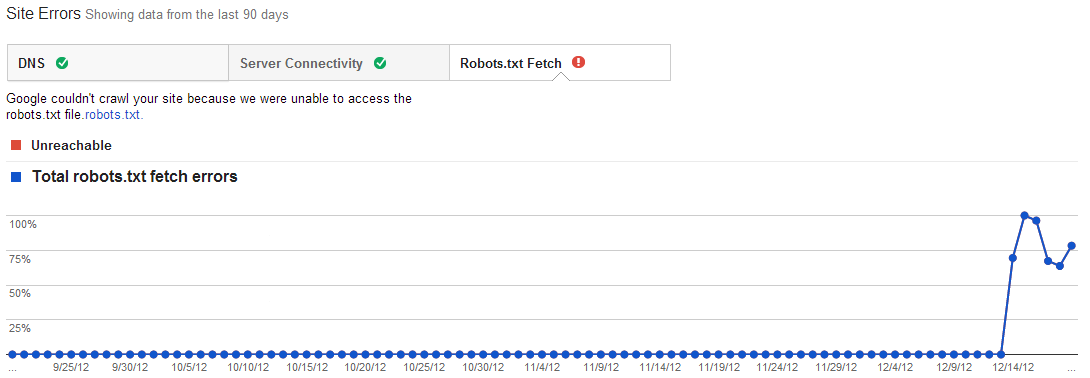
Next, the image below should show Google’s recommended actions where in most cases the issue could be because your server has not allowed enough bandwidth for Google to crawl. This happens mostly in bigger sites where there lot of pages.
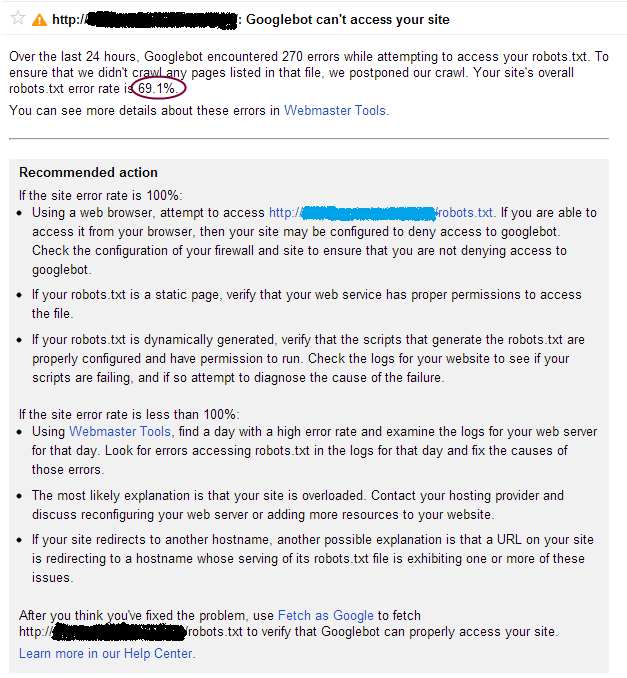
At this stage you would have to see if the error rate is 100% or less than 100% and based on that the recommended actions can be taken. As you can see in any of the both cases either it is an issue with the robots.txt or issue with the Hosting provider. So based on the error rate you can decide where the issue is and quickly resolve them. So in the above case, it was 69.1% and the issue was suspected to be on the Hosting side and was resolved after contacting them.
Once resolved, it is important to make sure Google has now access to your site by using ‘Fetch as Google’. To do that go to Health->Fetch as Google in Webmaster Tools for that particular account and should show a similar image as given below.
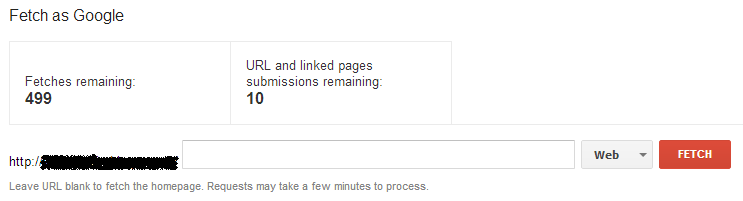
Set up your Business Profile in Pinterest with 2 easy steps
Pinterest has introduced Business Page following other familiar Social Network sites like Facebook, Twitter, Google+ and LinkedIn
Though you will not be able to identify much of a difference between a Personal and a Business profile page, there are some important changes made in the Terms and Conditions for Personal and Business separately and also the way you can present your Business Details. For e.g. you do not have to mention your First name as ‘ABC’ and Last name as ‘Corporation’ anymore, instead you can specify your Business name itself as it is.
If you are either new to Pinterest or have an existing account, you can have a business profile page exclusively for your business. You can register as new or convert your Personal page to Business page. Alternatively, you can also create a new account if you do not wish to convert your Personal profile.
Please find the images below to guide you to set up your Business Pinterest Page. Note that the instructions are not to create a new account but to convert from Personal to Business Profile.
Step 1: As I am assuming you have Pinterest account already, please login to your Pinterest account and get ready to convert your Personal to Business Page. Firstly, go to Business Page section where you can convert.
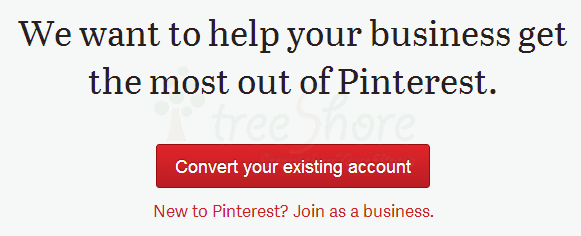
Step 2: Once you have clicked “Convert your existing account” button as shown in the previous image, it should take you to the page where you can update your profile more suitable to your business. Firstly, you will have to select the business type as shown in the image
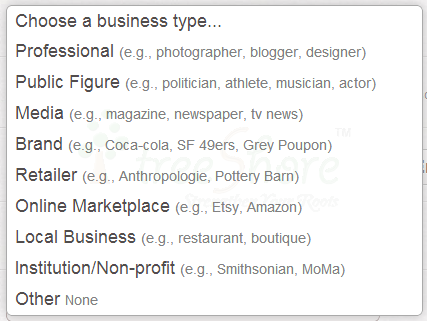
Secondly, update the profile details of the Business and once done agree to the Terms and Conditions and you would have your Business Page.

To further enhance your Page, it is strongly recommended to verify the website and you can get started using Pinterest.
By verifying the website, the users will be able to view your website URL in your profile. To do so, the instructions are:
Once you have your business account ready, you will be presented with 4 to-do options. The first of the 4 to-dos is to verify the account and the next 3 as given below.
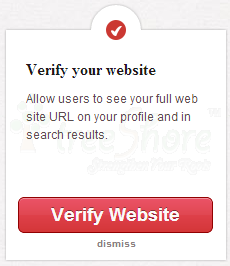
Once you have clicked the ‘Verify Website’ button, you will be taken to the next step where there will be 2 options to verify. You can either upload an HTML file or verify by adding a Meta tag as per the instructions given.
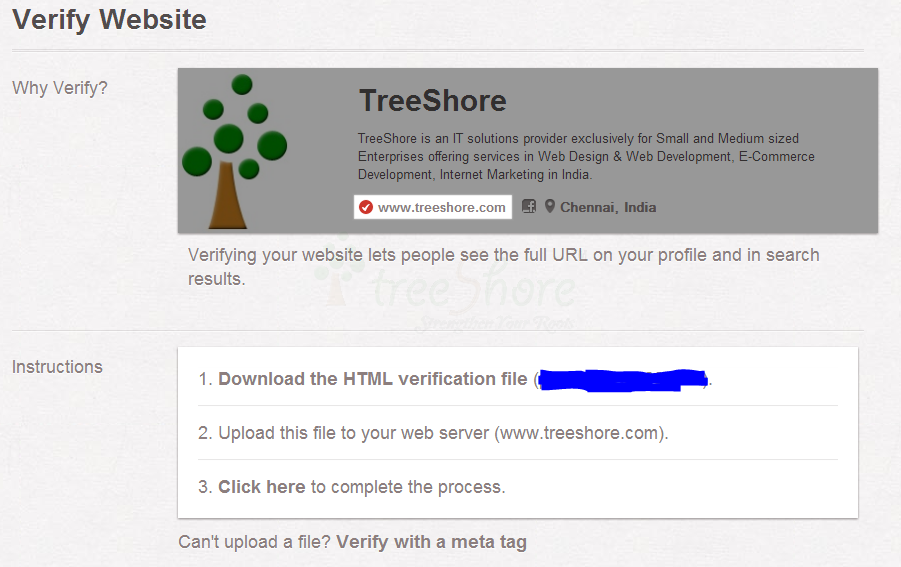
Finally, get started by following the last 3 to-dos
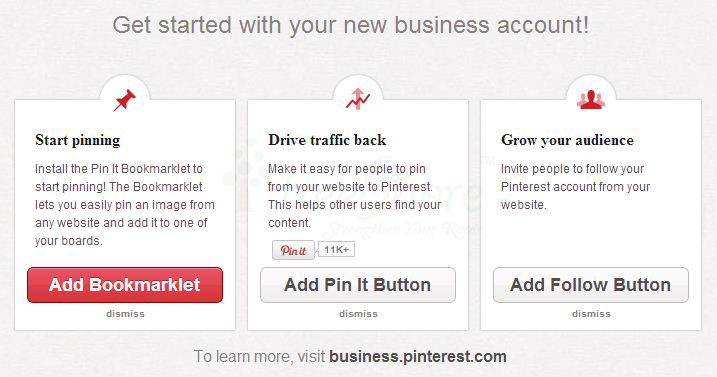
Start Pinning is to bookmark “Pin it” button to your browser so that you can pin images from a website to your Pinterest account.
Drive traffic back is to allow your website visitors to share your images with their Pinterest followers.
Grow your audience is to allow your website users to follow you on Pinterest.
Useful information on htaccess file used in Apache based Web Servers
A Hypertext Access (.htaccess) is a configuration file which controls the directory it is placed in and all the subdirectories below it. It allows webmasters to control their website with actions like redirect pages, change the page extensions, password protect directories and much more. In this article, we have mentioned some useful information on .htaccess.
The .htaccess file which is used on Apache based web servers to run many features of the server. The file itself is just a small basic text file and can be edited by your hosts file manager or otherwise you can download the file, edit it and re-upload it.
The first you need to find out is if your host actually allows you to edit .htaccess files. Because of security measures, various hosts restrict in editing the .htaccess file to their customers. Then in such cases you must check the FAQs of your host or contact them to perceive if you have been allowed editing the file.
As a configuration file, .htaccess is very potent. Also the least syntax error (like a missing space) can result in displaying your content not correctly. Since .htaccess is a hidden system file, please make sure your FTP client is configured to show hidden files. This is usually an option in the program’s preferences/options. Create an empty text file using a text editor such as notepad, and save it as htaccess.txt. The reason you should save the file as htaccess.txt is because many operating systems and FTP applications are unable to read or view .htaccess files by default. Once uploaded to the server you can rename the file to .htaccess.
The .htaccess is case sensitive. For example, if a capital letter is shown for something; make sure it’s capitalized in your .htaccess file. Think about your caching needs carefully prior to setting it up. If your site is complete static, you can set longer cache period. One has to make sure to test the site right away after making any changes to the .htaccess file. A one mistyped character could make the difference between your site working and being down for hours before you understand what’s happened. One should constantly make sure to backup the .htaccess file before making any changes, because it can easily swap back in the old file.
The .htaccess file can perform wide range of things such as redirecting users automatically, custom error pages, password protecting folders, changing your file extensions, banning users with certain IP addresses, only allowing users with certain IP addresses, stopping directory listings and using a different file as the index file etc.
Important Stats on number of Internet users and Mobile users in India and Global
The latest report on Internet Trends called ‘2012 KPCB Internet Trends Year-End Update’. This report provides exciting statistics on internet and mobile usage in India update to the Internet trends report released in June 2012.
Some highlights from the report:
– In Global 2.4 billion Internet users in 2012, in which 137 million users are in India.
– India has added 88 million Internet users during the year 2008 to 2012 with just 11% population penetration are second largest. China is the largest, adding 282 million users with 40% penetration.
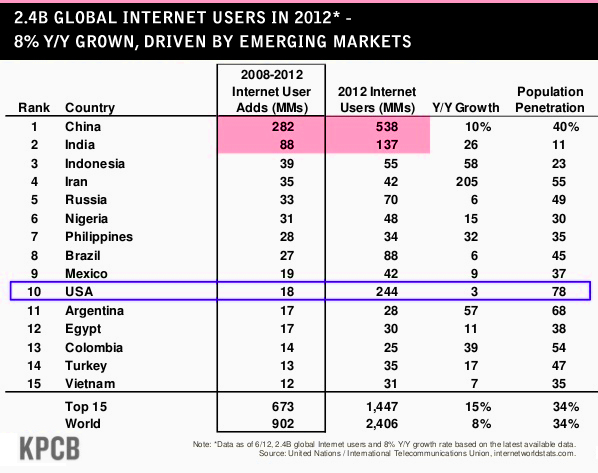
– India has 44 million Smartphone subscribers in fourth quarter in 2012, recording a 52% growth year-on-year. Yet, Smartphone accounts for only 4% of the total mobile subscribers. China has the highest number of Smartphone subscribers with 270 million subscribers, recording a 50% year-on-year growth and 24% of the total mobile subscribers.
-There is 65% of mobile phone users use a Smartphone in Japan. There are 1.1 billion Smartphone users in global.
– The mobile phone web is India’s big part of growth. Mobile phone web traffic has overtaken Desktop web traffic in 2012 for the first time.
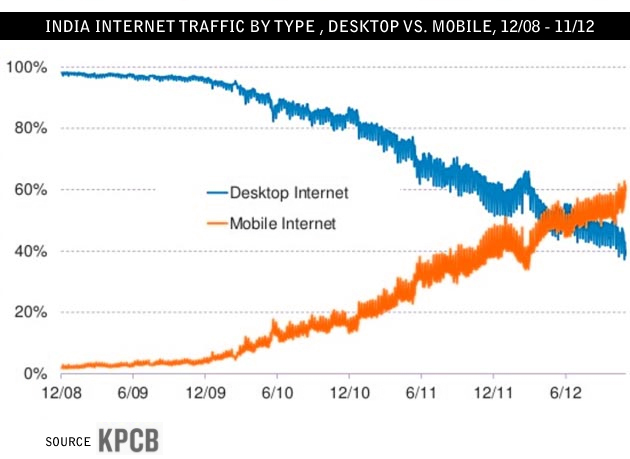
-The area of Education, Healthcare and Wallet are looks to for growth and this remind.
-In India, there is 59.36% of total Internet usage via mobile Internet accounts as of December 2012, while desktop Internet accounts for 40.64% of the total Internet usage. In Global, mobile Internet accounts for 13.95% of the Internet traffic as of December 2012, while desktop Internet accounts for 86.05% of the total Internet traffic.
